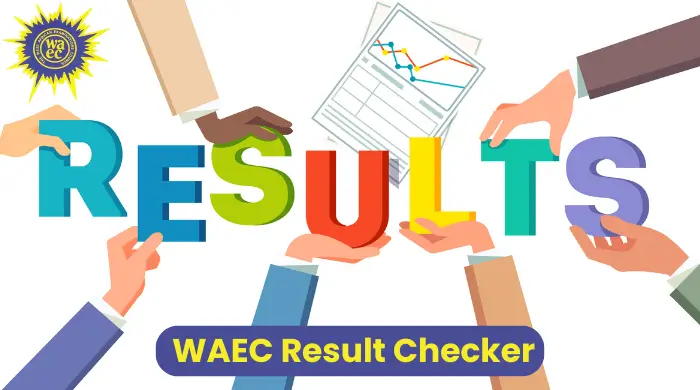WAEC Digital Certificate Platform 2025/2026 Guidelines & Instructions
The WAEC Digital Certificate (WAEC DigiCert) platform, launched by the West African Examination Council (WAEC) on 20th October, 2023, allows candidates, individuals, institutions, and organizations to access, share, and confirm WAEC certificates online.
It covers both WASSCE for School and Private Candidates. The platform provides guidelines for accessing and verifying your certificate digitally.
Contents
- 1 ABOUT THE WAEC DIGITAL CERTIFICATE PLATFORM.
- 2 Benefits of The WAEC Digital Certificate Platform
- 3 HOW TO ACCESS THE WAEC DIGITAL CERTIFICATE PLATFORM ONLINE.
- 4 CREATE YOUR WAEC DIGITAL CERTIFICATE ACCOUNT
- 5 LOGIN TO YOUR WAEC DIGITAL CERTIFICATE ACCOUNT
- 6 ACCESS YOUR WAEC DIGITAL CERTIFICATE
- 7 SHARE YOUR WAEC DIGITAL CERTIFICATE
- 8 CONFIRM YOUR WAEC DIGITAL CERTIFICATE
- 9 RECOVER YOUR WAEC EXAM NUMBER USING WAEC DIGITAL CERTIFICATE PLATFORM.
- 10 FUND YOUR WAEC DIGITAL CERTIFICATE PLATFORM WALLET
- 11 HOW TO MAKE AN ENQUIRY OR SUBMIT A COMPLAINT ON THE WAEC DIGITAL CERTIFICATE PLATFORM
ABOUT THE WAEC DIGITAL CERTIFICATE PLATFORM.
The WAEC Digital Certificate platform allows individuals, educational institutions, and organizations to verify the authenticity of WAEC certificates on Android and iOS devices. It provides an easy, instant, and secure way to access certificates, recover lost or damaged ones, and confirm certificates in bulk or individually. This innovation helps prevent fraud and enables candidates to easily access and share original certificates, which can be instantly verified from a reliable source, regardless of location.
READ ALSO:How to Register For WAEC 2025/2026 Online
Benefits of The WAEC Digital Certificate Platform
- Quick Access to Certificates: Easily access your certificate across mobile and web devices.
- Instant Certificate Confirmation: Secure and fast way for institutions to confirm certificates without delays.
- Recover Exam Number: Quickly recover forgotten WAEC examination numbers through the platform.
HOW TO ACCESS THE WAEC DIGITAL CERTIFICATE PLATFORM ONLINE.

CREATE YOUR WAEC DIGITAL CERTIFICATE ACCOUNT
- To access and confirm your certificate, start by creating an account. Provide the required information to personalize your account and verify your email address using the code sent to you.

LOGIN TO YOUR WAEC DIGITAL CERTIFICATE ACCOUNT
- After successful account creation, kindly Click on the LOGIN Button and fill in your login details (Email and Password).

ACCESS YOUR WAEC DIGITAL CERTIFICATE
- Accessing your WAEC certificate has become more convenient. Once obtained, certificates are stored in your profile and can be shared at any time. For a step-by-step guide on accessing your certificate, please refer to the following video:
While logged in to the WAEC Digital Certificate Portal please fill in the required information below for Certificate Accessing.
- Country
- Exam Type
- Exam Number
- Exam Year
- Date of Birth
Finally Click on the Access Certificate Button.
SHARE YOUR WAEC DIGITAL CERTIFICATE


To share your WAEC Digital Certificate from the WAEC Digital Certificate Platform, follow these steps:
- Select the Certificate: Choose the certificate you wish to share.
- Enter Recipient’s Details: Input the recipient’s email address.
- Share the Certificate: Click the “Share Certificate” button to send it.
To view your sharing history, navigate to the “Share History” tab.
For sharing your certificate with an institution or organization for confirmation:
Select Certificate: Choose the certificate to share
Initiate Confirmation Request: Click the “Request for Confirmation” button in your portal.
CONFIRM YOUR WAEC DIGITAL CERTIFICATE

- Kindly Navigate to the Certificate Tab to confirm your WAEC Certificate.
- A Clear preview of your WAEC Digital Certificate will be displayed on your screen.
RECOVER YOUR WAEC EXAM NUMBER USING WAEC DIGITAL CERTIFICATE PLATFORM.
The WAEC Digital Certificate Platform (WAEC DigiCert) is an innovative mobile and web-based application launched by the West African Examination Council (WAEC) to simplify access, sharing, and confirmation of WAEC certificates. This platform caters to candidates, individuals, institutions, and organizations.
- Easy Certificate Access
- Access and retrieve certificates from anywhere using mobile or web devices.
- Instant Certificate Confirmation
- Institutions and organizations can instantly confirm the authenticity of certificates.
- Exam Number Recovery
- Recover forgotten examination numbers using the platform.
- Fraud Prevention
- Reduces the risk of fraudulent certificates by providing a reliable and secure source for verification.
- Bulk Confirmation
- Organizations can confirm multiple certificates at once.
FUND YOUR WAEC DIGITAL CERTIFICATE PLATFORM WALLET
To access, share, and confirm certificates on the WAEC Digital Certificate platform, ensure your wallet has sufficient units. You can fund your wallet using credit or debit cards. For detailed steps on funding your wallet, please visit the official WAEC website:

- Kindly Navigate to the Wallet Tab on the WAEC Digital Certificate Platform
- Proceed to Input the amount of units you desire to fund in your wallet
- Click on the PAY button
- Check out your Payment using the Online payment Gateway powered by Flutterwave as dispalyed on your portal.
- You can also check your Payment history by navgating to the Billing history tab.
WAEC DIGITAL CERTIFICATE PLATFORM SERVICE CHARGES / FEES
- Certificate Access: 30 Units (₦7,500)
- Sharing Fee: 14 Units (₦3,500)
- Request Confirmation Fee: 20 Units (₦5,000)
- Retrieval Fee: 12 Units (₦3,000)
HOW TO MAKE AN ENQUIRY OR SUBMIT A COMPLAINT ON THE WAEC DIGITAL CERTIFICATE PLATFORM